
IFTTT is a free internet service created in 2010 that helps automate aspects of your life without doing the same boring step every time. I have been using IFTTT for a couple of years, it saved me time and helped me do things that I forget in my day to day life.
IFTTT is an abbreviation of “If This Then That”. A couple of days ago, IFTTT updated their app with a beautiful design, new app icon which is much better, simple and beautiful.The update brought the redesign of the Recipes (connected 2 services together)but with way more things to do. They are called Applets, it is easy to use ,manage, add new service and discover new Applets.
To add a new Applets, it is quite simple, you can search already made Applets or create your own.
To create a new Applets you just need to follow this simple step:
Firstly, go to the My Applets tabs on your iOS device ( I believe it is the same for Android devices) and tap the plus sign to the right top corner.
Secondly, by tapping you are granted with the “If This Then That” statement. For this example, I will create an Applets for if I post a new article for this website to tweet the URL. By tapping “this” I will choose the service WordPress and click on any new post.
Finally, I will click on “that” and chose Twitter and then tap post a tweet and then tap on the finish button and know I will never need to tweet the URL of any new post on this website. The app will do it for me and no need to worry no more.
One of the most useful Applets for me is the weather Applets.It sends me a notification every day at 7am for the weather. This is a quite simple Applets. There are Applets that will send you a notification on your phone if it will rain so that you don’t forget to bring an umbrella. No worry to open the weather app again to see the weather or to see if it will rain or not.
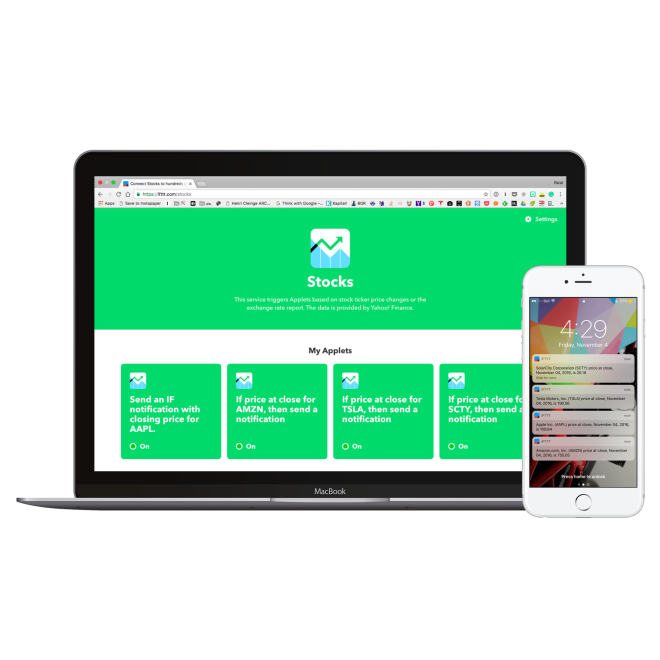 Another useful Applet for me is the Stock Applet. With the new update, I don’t need to open my stock app to see the closing price of the stock that I follow. No more waiting for the Stock app to open load and then see the closing price of a stock that I follow. With this Applet, I do nothing and I get the notification on my phone.
Another useful Applet for me is the Stock Applet. With the new update, I don’t need to open my stock app to see the closing price of the stock that I follow. No more waiting for the Stock app to open load and then see the closing price of a stock that I follow. With this Applet, I do nothing and I get the notification on my phone.
For me, IFTTT app is a must and everyone should install it. It will help with day to day use and for the things that need a particular step that you forget to do or don’t want to do.








